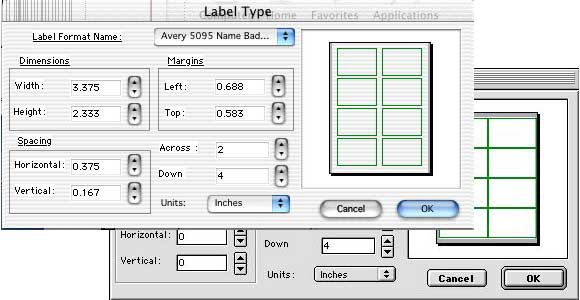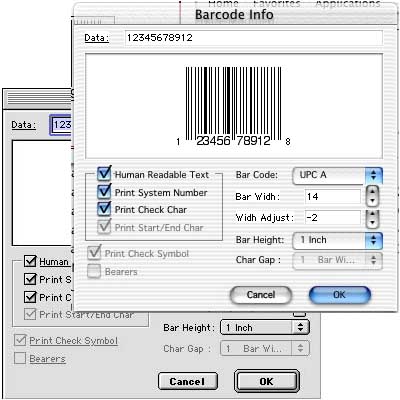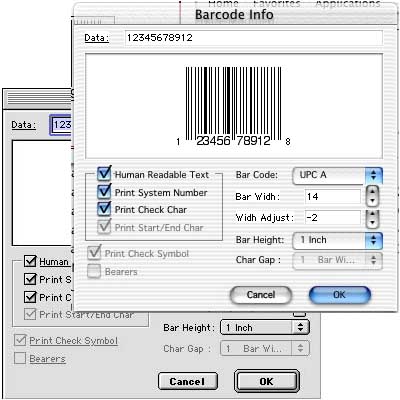 |
Rulers are added to the document
view to help you to position the barcode on the label. Barcoder calculates
and shows you non-printable areas to ensure the right positioning.
Sequential Numbers feature allows you printing sequential barcodes, which is
often necessary.
With the Barcoder, you
can choose the type of barcode out of you wish to use among 15 types. A
barcode preview is presented in the preview box and adjusts immediately to
reflect any changes you make in the barcode specifications. The barcode
preview turns shows nothing if the data you've entered, or the
specifications you've set, are invalid for the type of barcode you've
selected. Next barcode types are available :
UPC A, UPC E, EAN 13, EAN 8, ISBN, ISSN( all the above with 2 or 5 digit
supplements), Postnet, FIM Codes, Horizontal bars , Code 128, Codabar, Code
39, and Interleaved 2 of 5.
The Sequential Numbers dialog box allows you to define the sequence in
which barcodes are printed. This feature is extremely useful in generating
serial-number and inventory barcodes. |